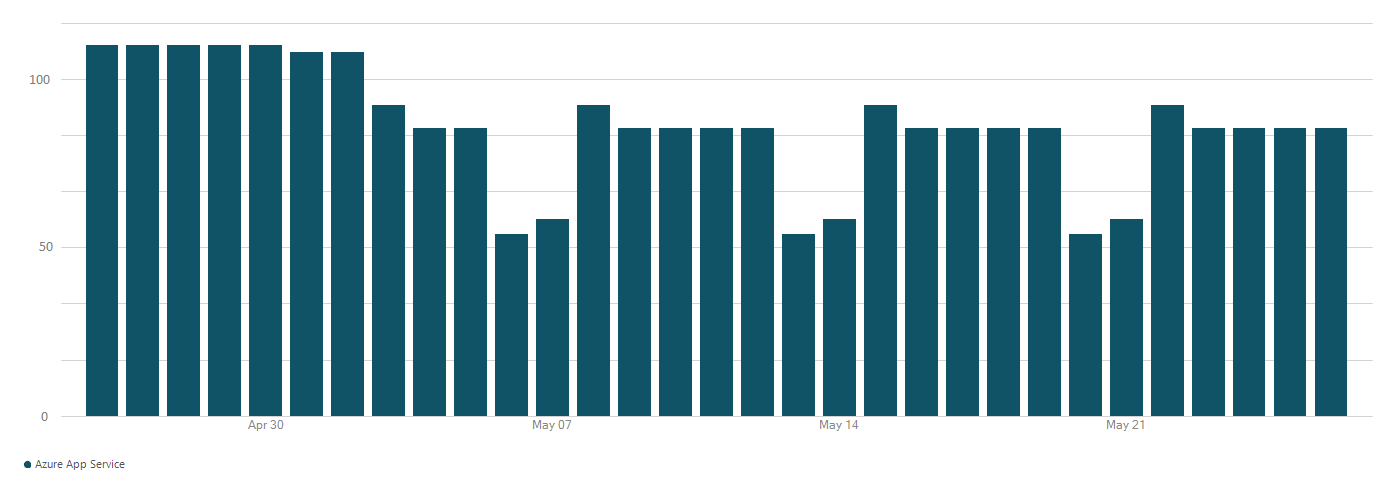Of course, running your software solutions costs money.
If you run them on-premise, you run the risk of having purchased too much hardware to be able to keep up with a possible business and development need or to cope with peak loads - but in the cloud you don't need to provision too many resources, so projects and organizations can avoid that situation altogether. That way, the IT manager can sit back and rely on getting optimal value for the budget? Or not?
________________________________________
There are two classic situations where you might provision too many or too large resources in the cloud. The positive scenario: The organization starts many new projects and is very innovative. The negative scenario: Sufficient knowledge about IT operations in the cloud is lacking. The provisioning takes place on different terms than with traditional on-premise operation, where you only get new or larger resources when the operations department installs them.
Regardless, it is possible to manage the costs you have in the cloud. Monitoring can be set up, demands are made that the operations department is aware of the provisioning of new resources and you can clean up regularly. It requires new skills in the operations department to take on that responsibility, in a new way.
You can also focus on costs as a requirement for DevOps projects in the organization. This blog is founded in a DevOps mindset, but the principles can also be used in an organization where development and operations are separated.
In the following, scaling in/out/up/down is mentioned. It can be compared to buckets – if you scale up and down, you change the size of the buckets. If you scale out and in, then you add or remove buckets.